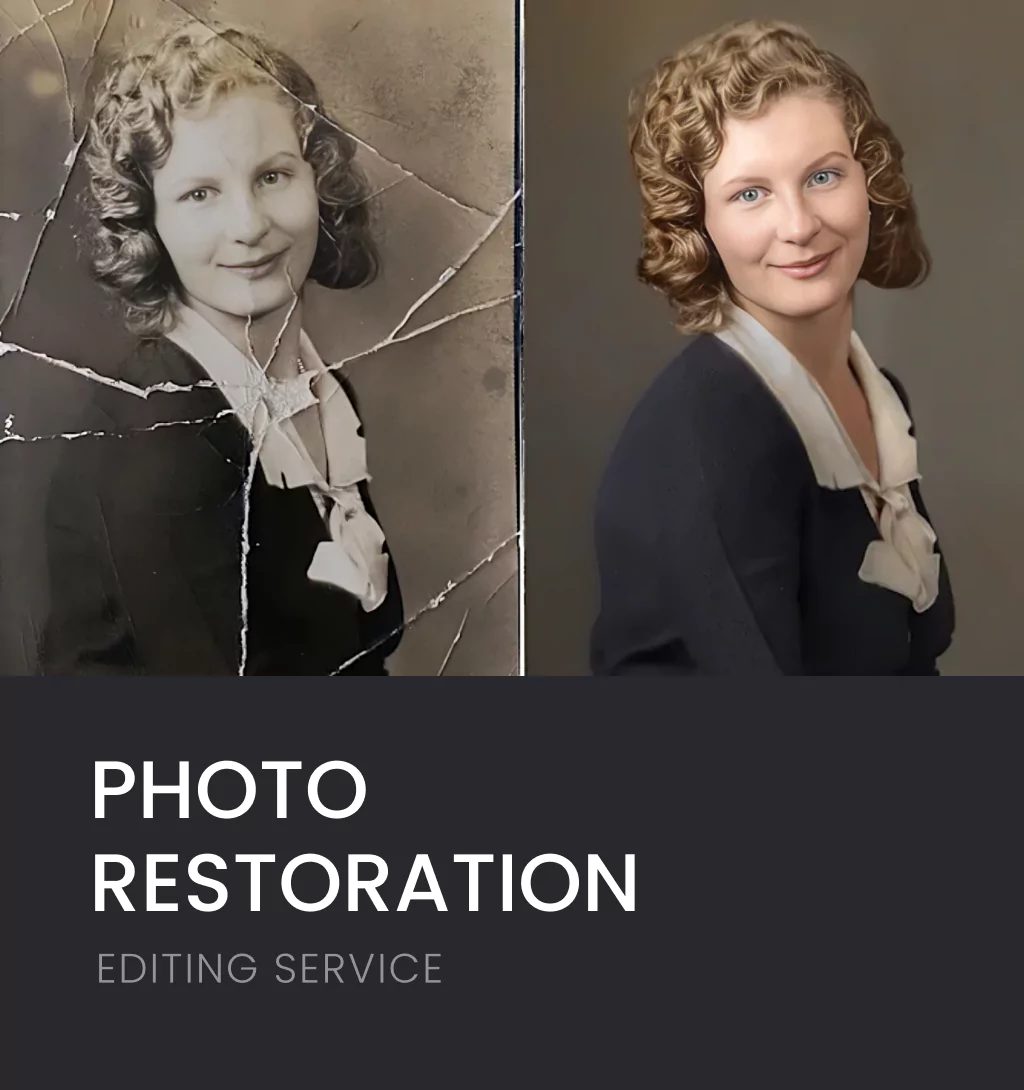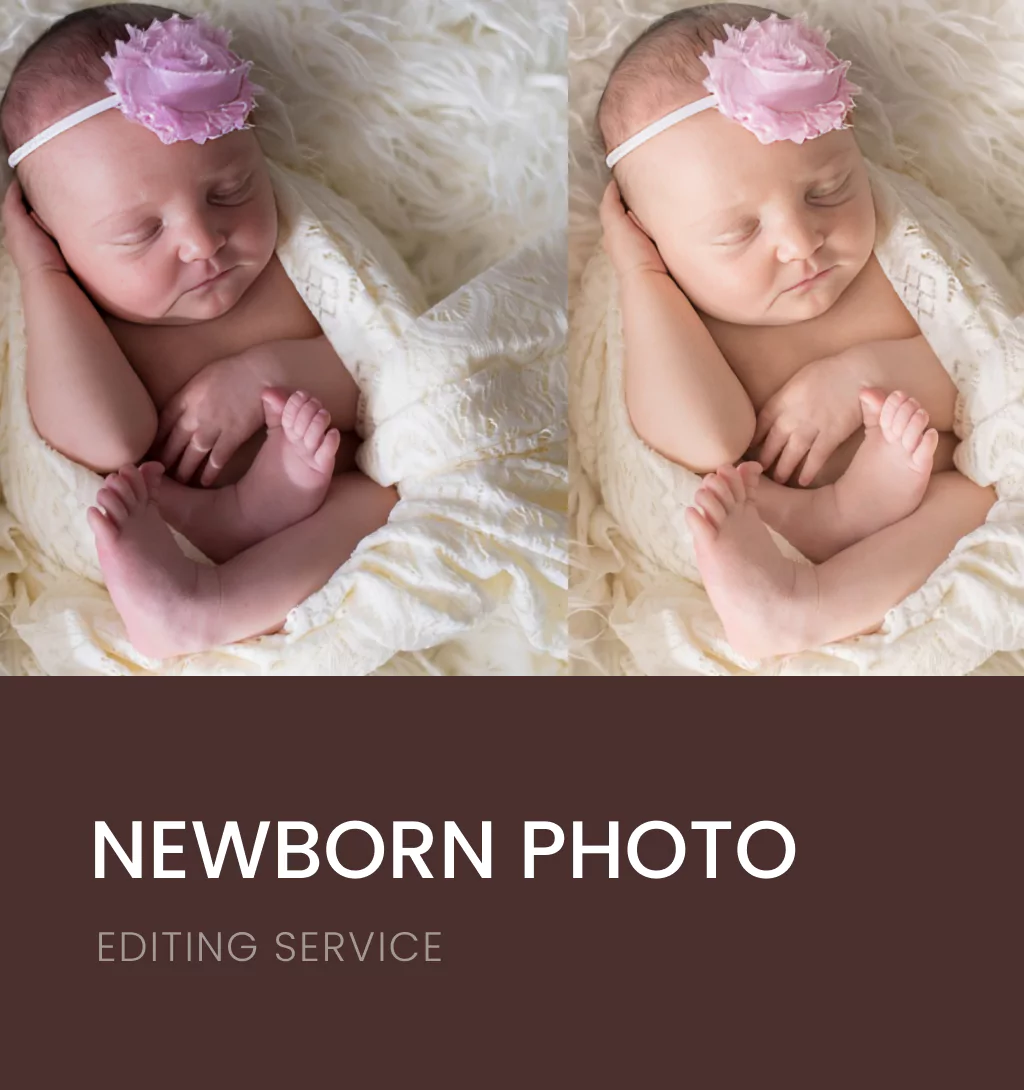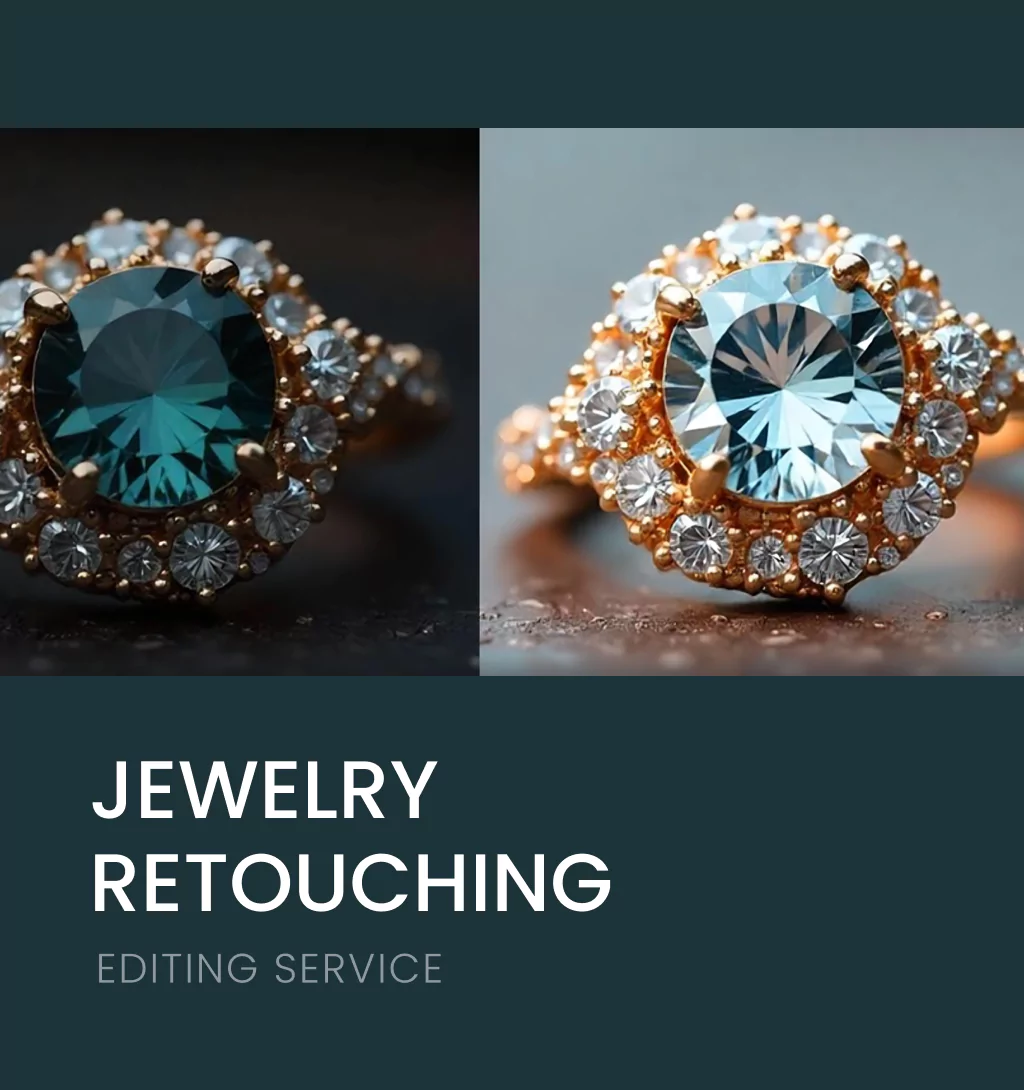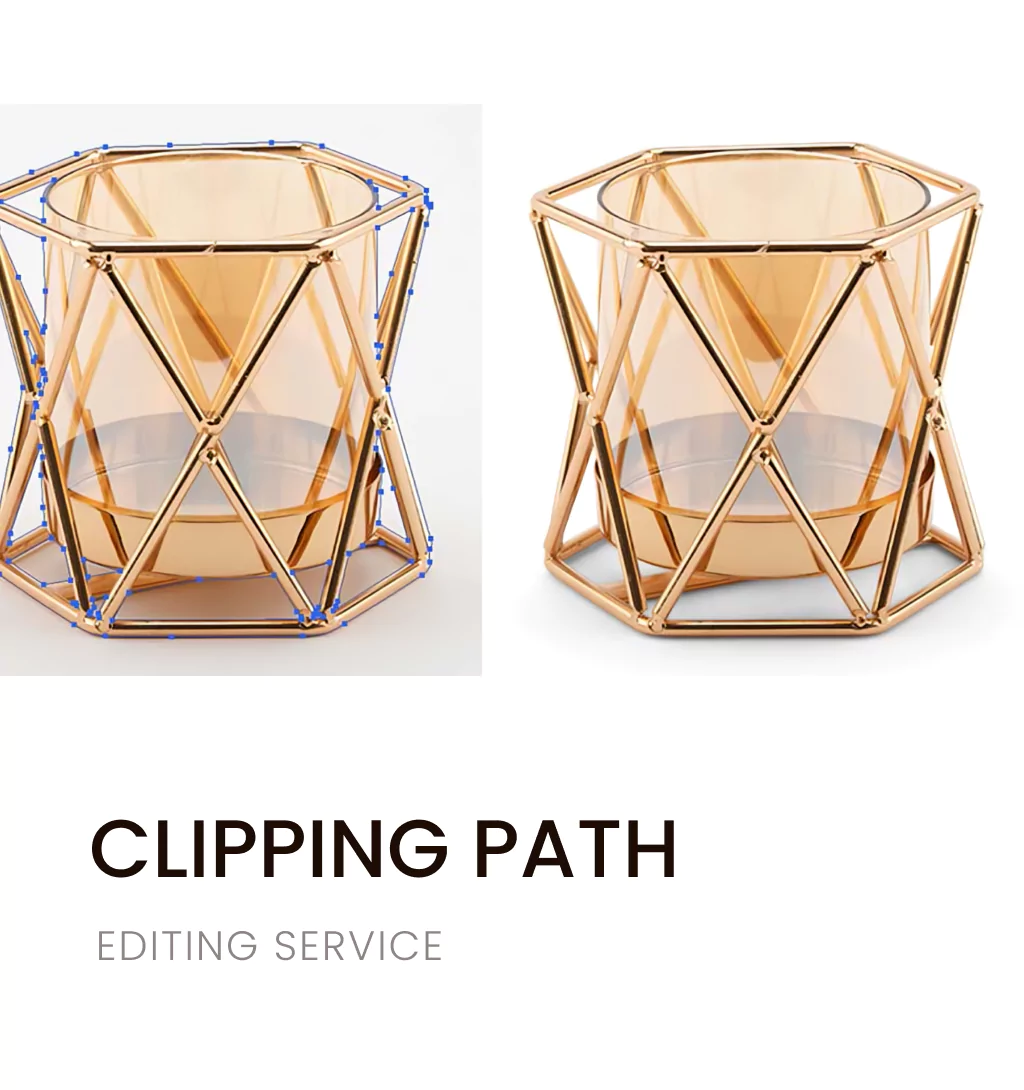In today’s competitive online marketplace, high-quality product photos are not just a nice-to-have; they’re the key to winning customer trust and boosting sales. Studies show that 93% of consumers consider visuals the deciding factor in a purchase decision. That means if your images aren’t sharp, clean, and compelling, you could be losing customers before they even read your product description.
Here are 10 proven photo editing tips to change your product images, improve customer experience, and ultimately increase your e-commerce sales.
Perfect the Lighting
Lighting is the backbone of a great product photo. Even with a good camera, poor lighting can make colors appear dull and details unclear.
Editing Tip:
- Use brightness and contrast adjustments to ensure your product stands out against its background.
- Fine-tune shadows and highlights to maintain depth without losing texture.
- Avoid overly bright images that distort the true color of the product.
Why it works:
Proper lighting makes your product appear professional, trustworthy, and true-to-life, encouraging confident purchases.
Keep Backgrounds Clean and Consistent
Distracting backgrounds can pull attention away from your product. A clean, neutral background, often pure white or light gray, helps keep the focus exactly where it belongs.
Editing Tip:
- Use background removal tools or clipping path techniques to isolate your product.
- Replace the background with a uniform color or gradient.
- Maintain consistency across your entire store for a professional look.
Why it works:
Consistent backgrounds improve your brand’s visual identity and create a cleaner shopping experience.
Maintain True-to-Life Colors
Customers expect the product they receive to match the colors shown online. Misrepresentation can lead to negative reviews and product returns.
Editing Tip:
- Use color correction tools to adjust white balance and saturation.
- Compare edited images with the physical product under neutral lighting.
- Avoid oversaturation, which may make products appear unnatural.
Why it works
Accurate colors build customer trust and reduce dissatisfaction.
Highlight Product Details
Close-up shots can make or break a sale, especially for products with fine details, like jewelry, electronics, or clothing textures.
Editing Tip:
- Use sharpening tools to bring out intricate details without adding noise.
- Apply selective clarity adjustments to specific product features.
- Zoom in for macro shots and ensure they remain crisp after editing.
Why it works
Showing details clearly communicates product quality and value.
Use the Right Image Dimensions and Formats
A slow-loading image or one that appears blurry on different devices can push customers away.
Editing Tip:
- Save images in high-resolution formats like JPEG for photos and PNG for graphics.
- Resize images for optimal load times without sacrificing quality.
- Maintain a consistent aspect ratio across your catalog.
Why it works:
Fast, clear, and properly scaled images improve user experience and reduce bounce rates.
Apply Subtle Retouching
Retouching isn’t about changing the product — it’s about removing distractions like dust, scratches, or smudges.
Editing Tip:
- Use spot-healing tools to clean up imperfections.
- Smooth uneven surfaces while preserving natural textures.
- Avoid over-editing that makes products look unrealistic.
Why it works:
Clean, distraction-free images keep attention on your product’s strengths.
Add Lifestyle Context Shots
Sometimes, customers need to see a product in action to understand its scale, usability, and appeal.
Editing Tip:
- Use blending and compositing techniques to merge product images into lifestyle scenes.
- Adjust lighting and shadows so the product looks naturally placed.
- Maintain consistent color grading between product and background.
Why it works:
Contextual images help customers visualize ownership, increasing emotional connection and purchase likelihood.
Optimize for Mobile Viewing
More than 60% of online purchases are made on mobile devices, so your product images must look great on small screens.
Editing Tip:
- Crop images to fit common mobile ratios.
- Avoid cluttered frames — keep the product centered and clear.
- Test image appearance on both desktop and mobile before publishing.
Why it works:
Mobile-friendly images ensure a smooth shopping experience across devices.
Use Multiple Angles and 360° Views
Static, single-angle shots can leave customers guessing. Multiple perspectives build confidence and reduce returns.
Editing Tip:
- Edit all angles with consistent lighting and backgrounds.
- Create smooth 360° spins by editing each frame for uniformity.
- Ensure transitions between angles are seamless.
Why it works:
More angles mean fewer doubts, resulting in more conversions.
Compress Without Losing Quality
Large image files can slow down your website, hurting both SEO and user experience.
Editing Tip:
- Use compression tools like TinyPNG or JPEGmini.
- Balance file size reduction with image clarity.
- Save web-optimized versions specifically for your store.
Why it works:
Faster-loading images lead to better SEO rankings and lower bounce rates.
Final Thoughts
While these 10 tips can significantly improve your product photos, achieving perfection requires expertise, precision, and industry-grade tools. That’s where Emend Studios comes in.
We specialize in delivering high-quality, professional e-commerce photo editing services that help businesses stand out in crowded marketplaces. From background removal and color correction to detailed retouching and 360° image editing, we ensure your products look their absolute best.
When your images shine, your sales follow. Let Emend Studios change your product photography into a powerful sales tool.